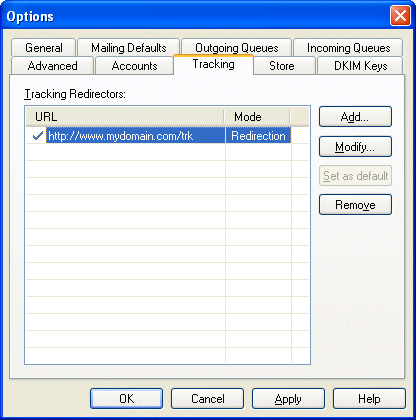
Message tracking is done through one or many eMill Redirectors running on public web servers. The eMill Server downloads on a regular basis tracking logs that were collected by different eMill Redirectors.
| Note: if no redirector is working in Redirect and Collect mode, the tracking is assumed to be disabled. Any render of messages with the tracking enabled will fail and return Tracking not configured error. |