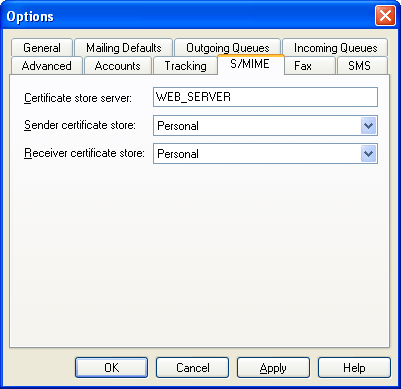
S/MIME allows you to send secure messages to your distribution list. Thanks to digital signature, receivers have a guarantee of the origin and the integrity of the message. Encryption offers you the possibility to send sensitive informations (confidential data, comercial or bank statements, etc.).
In Windows, certificates are gathered together in stores. In order to display a list of stores and installed certificates, open a new MMC and add Certificates, a snap-in software component.
| Note: Each certificate includes
2 keys: a private and a public one. Digital signature needs
the use of the sender private key. Encryption needs the use of
the receiver public key. In order to determine which certificate
has to be used to sign messages, eMill checks the sender email
address. In order to determine which certificate has to be
used to encrypt messages, eMill checks the receiver email
address.
By default, a certificate blocks the direct access to its private key. If you want eMill to use a certificate to sign messages, you must authorize the access to the certificate private key. Thus, you need to export your certificate (disable private key strong protection) and import it in the store you choose. eMill Server is a Windows service, it cannot access to certificates stores which are in the computer account. |