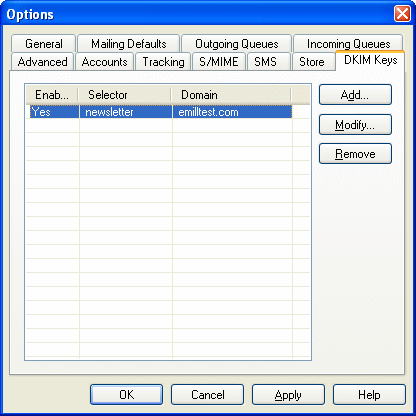
Click the Add button to enter a new DKIM key, the Modify button to modifiy a selected DKIM key, or the Remove button the remove a selected DKIM key.
eMill can sign outgoing messages using DKIM signature. Different keys can be used to sign messages regarding the sender email address or the sender domain.
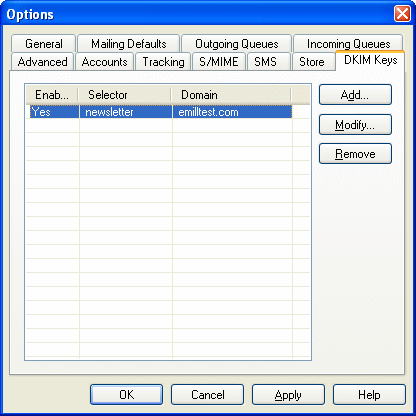
Click the Add button to enter a new DKIM key, the Modify button to modifiy a selected DKIM key, or the Remove button the remove a selected DKIM key.
DKIM key dialog
This dialog let you configure a new DKIM key or modifying an existing DKIM key.

© eMill 2001-2015. All trademarks property of their owners.