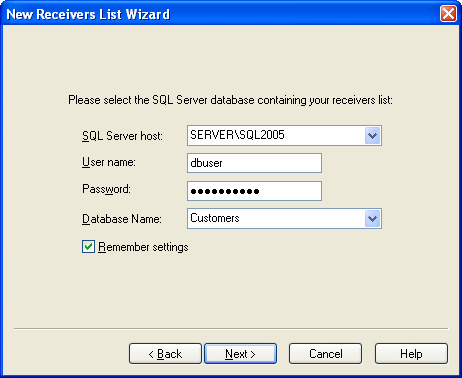Linking to a SQL Server data source
eMill seamlessly interacts with SQL Server and automatically generates the
connect string and SQL queries to acquire receivers fields.
- When starting a new project or when adding a new data
source to an existing project, select the SQL Server Database data source.
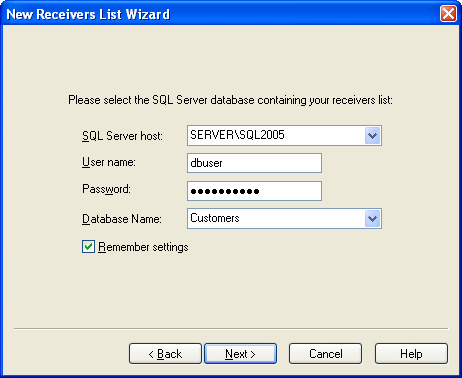
-
SQL Server host: Enter the name or the IP address of your SQL Server
server or choose a server from the detected server drop down list.
-
User name: Enter your SQL Server user name. If no name is provided,
eMill will default to interactive Windows authentication.
- Password: Enter your SQL Server password if a user name has been provided.
- Database: Select the database that contains your receivers list.
-
Remember settings: Check this option to store connection settings for
further usage. If you uncheck it, previous saved settings will be deleted.
Then click <Next> to select your Tables/Queries
© eMill 2001-2015. All trademarks property of their owners.