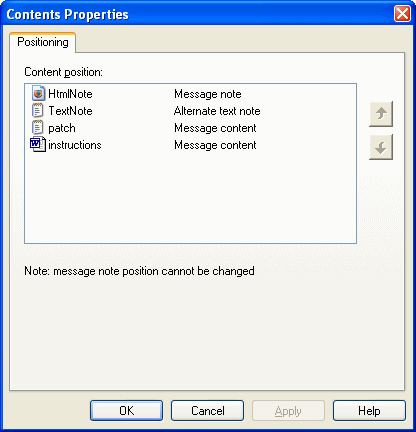
The Positioning window displays all content files used to generate the message. All content files may not be necessarily delivered to all receivers: you can have scripts to produce conditional message content (e.g. Text or HTML message body, attachment versions, etc.).
From the design window, select the Contents node, then click on the View/Properties menu.
Select a content and click on the up and down arrows to change the position. You can also select a content and slip it with the mouse into the desired position. Contents which are not message note will be displayed in the order decided in this property box.
© eMill 2001-2015. All trademarks property of their owners.