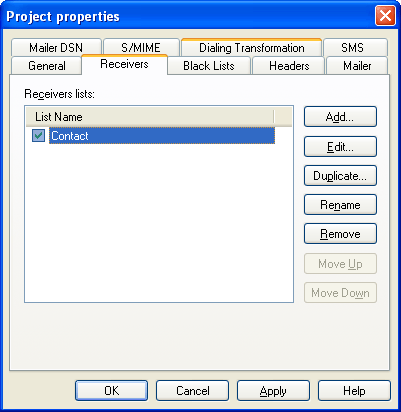
- Select "Match all of the following" if you want to display the records matching all the criteria.
- Select "Match any of the following" if you want to display the records matching one of the criteria.
Examples when email and fax are activated:
- If the Email field is existing and the Fax field is empty, the message will be sent to the email address.
- If the Email field is empty and the Fax field is existing, the message will be sent to the Fax number.
- If both Email and Fax fields are existing, the message will be sent to the email address if the email channel is the first in the channels list and to the fax number if the fax channel is the first.
The Shared list tab is present instead of the Data source tab when the list is connected to an eMill shared list.
| * The Fax and SMS channels are only available if the eMill Fax option was purchased. |