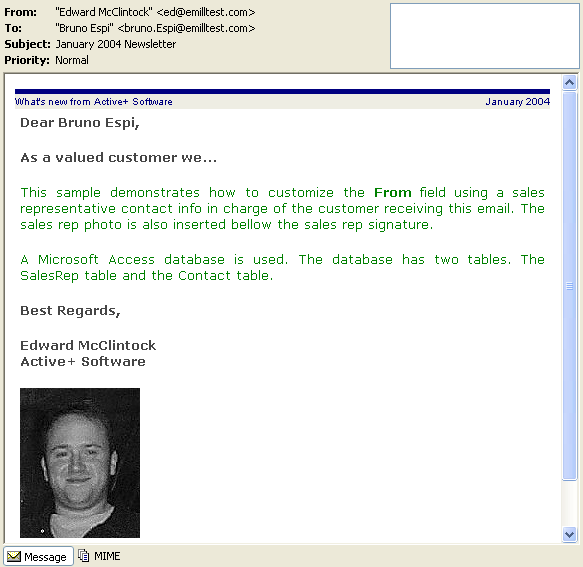
Previewing the message lets you test the message content after rendering. The most important is that it will execute all your personnalization settings: database fields, scripts (content and global) and conditions for content enabling. What you preview is exactly the message that you will be sending out for each receiver.
Although previewing only renders and displays one message (EML file) at a time, you can use the record edition commands to render and preview messages sent to any recipient.
The preview also allows you to run an anti-spam analysis to evaluate the risk of your message being flagged as a spam.
Display your message the way it will be represented on most mail clients. The upper part of the view includes the main headers as well as the attachments list. When your message has a Text and a Html body, the message view only displays the Html body. However, each content can be independently visualized in the content preview.
Display the MIME hierarchy of the message as well as the message source. Click on one of the hierarchy parts to get to the corresponding source part, then click on the arrow on the right of the MIME part first line.
| Note: You can test the message, edit the source and save it on the disk by using the contextual menu commands in the preview node |