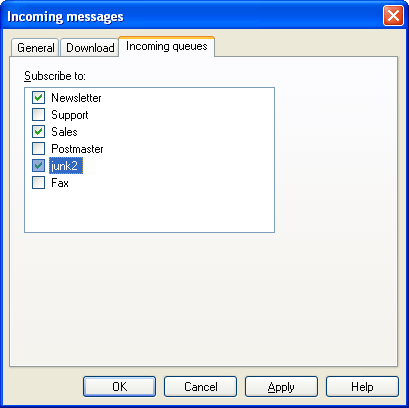
| Note: Messages transferred from the incoming queues to the project 'inbox' remain on the server. Deleting the messages as they are retrieved is achieved through scripting using the OnAcceptMail event from the Mailing class. Refer to the global script section. |