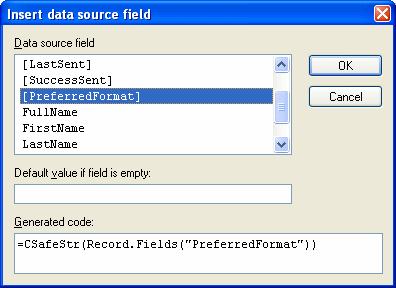
All fields from the receivers list are listed between []. A default value that substitutes to empty records can be specified. Note that seven additional fields are retrieved from the field binding (see List Properties):
FullName: Values for this field are parsed from the [FirstName] and [LastName] fields, when available. First letters are capitalized, others uncapitalized.
FirstName: Available if 'First Name' has been bound with a data source field (see List Properties). First letter is capitalized, others uncapitalized.
LastName: Available if 'Last Name' has been bound with a data source field (see List Properties). First letter is capitalized, others uncapitalized.
EmailAddress: Values for this field are parsed from [FirstName],[LastName] and [Email] for creating the following syntax "[FirstName] [LastName]" <[Email]>.
Email: Available if 'Email' has been bound with a data source field (see List Properties). Erroneous addresses are checked using the address filter.
Fax: Available if 'Fax' has been bound with a data source field (see List Properties).
SMS: Available if 'SMS' has been bound with a data source field (see List Properties).